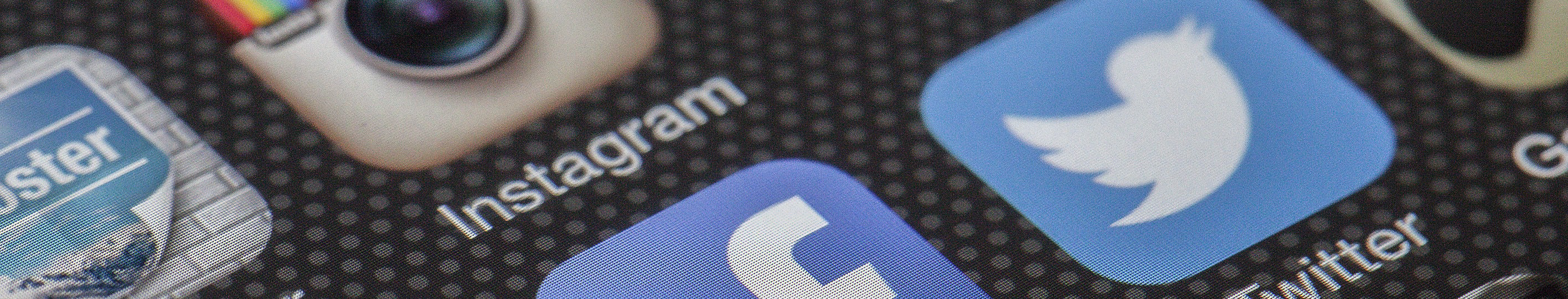In today’s digital world, everyone is operating a web-based business. Whether it’s a personal blog or an online portfolio, most people prefer to operate their businesses online. From an accurate search engine optimization standpoint, your site should be structured in such a way that it presents the right content to users on the first page of Google when they are conducting a search for your brand name. With that in mind, upgrading your website to the next level is essential if you want to grow your business and attract new customers. At this point, you may be wondering what exactly you should consider before upgrading your website and how often you should do so. Keep reading to learn about the benefits of upgrading as well as some quick tips.
What to consider before upgrading your website
Purpose & Clarity: Make sure your business is clearly defined and easy to understand. In addition, make it clear WHO the website is form. Consumers want to make an immediate connection when they visit a website and it takes just a few seconds for them to decide whether your products and services are for them or not. Help them see how they’ll benefit by reaching out to you.
User-Focused: Whether a prospect contacts you or buys from your site on initial visit, you should ensure that it is never a waste of their time to come to your site. By having an aesthetically pleasing website, always updating your products and services, and providing relevant information that will benefit them, you will increase the chances of someone returning to your site and converting to a paying consumer.
Navigation: Organization of information is very important. Your website’s navigation is one of the ways you guide your visitors through your site and show them what you want them to see. Too much clutter in main navigation can be overwhelming to the consumer’s mind, while layering too much information under one heading can create confusion. Use wireframes to begin exploring what you want your navigation to be. Keep in mind future growth and how information will be added down the line.
Appearance: Your website is one of the first things a prospective client will see, probably the first nowadays. Ensure your site is modern, clean and reflects who you are as a business. Your company’s colors and graphics need to be consistent (this is why we strongly recommend having brand identity guidelines) to build recognition and invoke trust. Always keep it updated and fresh. Remove dated content, replace old images use clean easy-to-read fonts.
Ease of Updates and Content Management: You want to have full control of your website and its content. Gone are the days when you’d have to go to a web designer every time you wanted to make a small change to a page. While there are certainly cases where you do want a professional to handle things for you, much of the content can easily be updated or added by you and your team if the website is built right. WordPress websites, for example, are very intuitive and allow for quick and easy updates. Discuss this with your web development team prior to beginning any website project.
What to do after upgrading your site
After upgrading your website, you should get to know what your new website designer has to say about the following aspects:
- Content quality: Your content is the lifeblood of your website.
- Website speed: It’s best to have a website that loads quickly. It will encourage your visitors to stay on your site longer and convert into leads and customers.
- Security: Both your website and your data should be protected with the best online security measures. It will help defend your website from hackers and hackers.
- SEO: This is the most important aspect of upgrading your website. A quality SEO-friendly website will help your site get ranked high on Google.
Quick Tips
Want to make a big impact quickly? Updating the images on your site makes an immediate impact. Use human-centric images that your customers can relate to. Use clean and modern fonts. Make sure the colors of your site align with the colors of your brand. You can have fun and change the colors temporarily for holidays if you wish to do so.
Bottom line
A website refresh should be done periodically to keep your site looking clean, updated and relevant. The best thing to do is consult a website designer to see what’s best for your business. They can help you decide if it’s time for an upgrade and what kind of upgrade should be done. Whether you need a completely new website or tweaks to your current site, Contact us contact our team to see how we can help.